Arduino Picture Frame
Difficulty
Entertainment
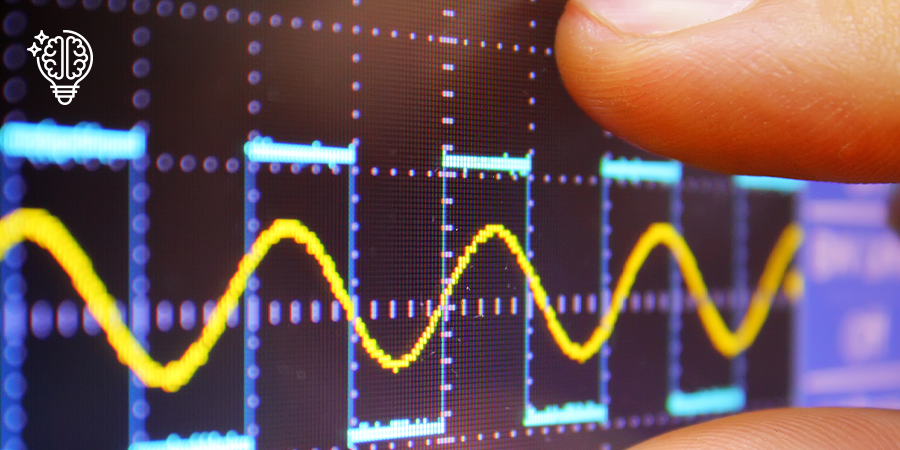
Summary
There's not a lot to construct in this project - it's just an UNO and LCD Touch Shield, but if you want a simple project that looks slick then it's a good place to start. We call it a 'Picture' frame because it only supports bitmap files (.BMP). It's possible to decode .JPG's with Arduino, but we would need to use a Mega board for the memory requirements and this approach makes the program more portable if you'd like to use the code in different applications. And, it's pretty straightforward to convert your photos into .BMP files for the Arduino Picture Frame to display
Resources
Similar projects you may be interested in
.jpg?branch=uat_new&format=webp&width=428)
.png?branch=uat_new&format=webp&width=428)

